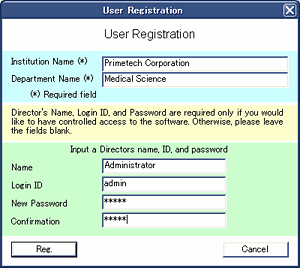|
Using the easy to use menu driven iPRECIO software, header information along with infusion protocol details are entered and ultimately downloaded to the pump's flash memory. Start Time, End Time, Flow-rate (1.0µl/hour to 30.0µl/hour), Constant and Variable infusion mode are programmable. Both Constant and Variable infusion options have Instant or Recovery Mode Infusion settings.
In Variable infusion mode, 10 flow-rate steps are user programmable. Further sophistication may be obtained by using iPRECIO's Repeat Mode where the 10 steps are programmed within one or several repeat cycle loops (5 loops maximum). Each loop may be repeated 2-250 times.*
The programmable feature will make iPRECIO pumps indispensable for applications where accurate flow infusion, recovery/washout periods, constant/variable dose or complex circadian infusion studies are necessary.
*subject to battery life
|
Infusion Mode
1. Instant Infusion :
Start infusion of the drug instantly by pre-programmed protocol following activation of the pump drive.
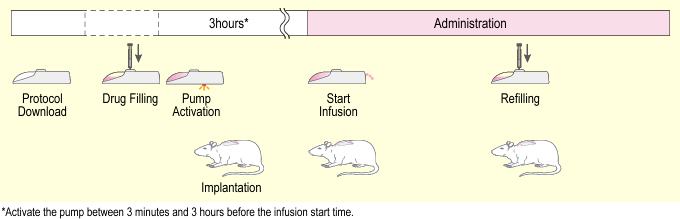
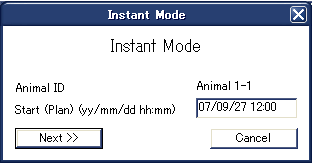 |
|

|
Instant Mode Setting Window :
Input the administration start date and time.
|
|
2. Post Recovery (Delayed) Infusion :
Start Infusion of the drug after reservoir contents are exchanged percutaneously following recovery period from implantation surgery by pre-programmed protocol. The pump infuse saline or buffer during the recovery period.
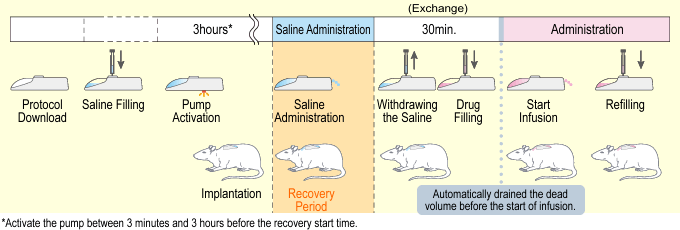
 |
|

|
Post Recovery Mode Setting Window :
When using Post Recovery Mode, user will need to input both RCV Setup (start time, flow-rate, …) and administration protocol (start time, flow-rate, ….) . Total dead volume information will also need to be calculated by the iPRECIO® Management software.
Total dead volume consists of the fundamental dead volume of the iPRECIO® pump and the dead volume of the catheter. Catheter dead volume will include the total remaining length of iPRECIO® catheter and any additional attached catheters. User will need to input this accurately to obtain the accurate results.
|
|
Flow Rate Mode
1. Constant Flow Rate :
Configure one constant flow rate for infusion
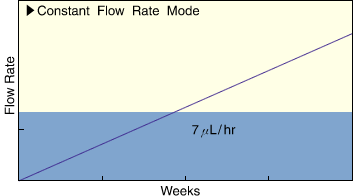
 |
|

|
Constant Flow Rate Mode Setting Window :
User inputs the duration of infusion.
|
|
|
*The software automatically shows the maximum duration based on the Dose/Flow Rate, Battery Life, Animal Body Weight.
|
|
2. Variable Flow Rate :
Configure up to 10 discrete infusion "steps" between 1μL/hr to 30μL/hr
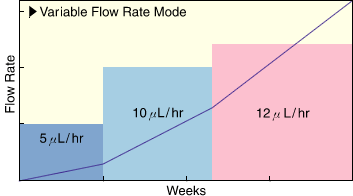
 |
|

|
Variable Flow Mode Setting Window :
User inputs the different flow steps.
|
|
|
This window is also used for Repeat Mode Setting.
(1) 3 groups shown.
(2) Set number of times to repeat each group.
|
|
Repeat Mode :
Repeat Mode allows the 10 flow steps to be used in a more sophisticated Infusion protocol where up to 2500* steps may be programmed. Therefore infusing protocols taking into account circadian rhythm, oral drug intake (3-4 times per day) or studies for dose response curves may be programmed.
* 10 steps x 250 times repeated (subject to battery life)
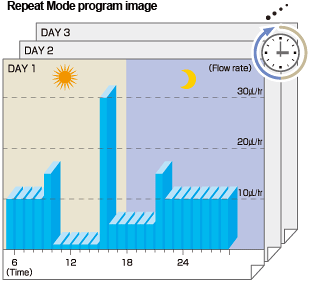
< Combination of the Infusion Mode & Flow Rate Mode >
User can select each combination between the infusion mode and flow rate mode.
| |
Infusion Mode |
Flow Rate Mode |
Description |
| 1 |
Instant Infusion |
Constant Flow Rate |
The pump starts administration instantly at the pre-programmed start time & date and continues to infuse for the pre-programmed flow-rate and duration. |
| 2 |
Instant Infusion |
Variable Flow Rate |
The pump starts administration instantly at the pre-programmed start time & date and continues to infuse at the various pre-programmed flow-rate steps and durations. |
| 3 |
Post Recovery Infusion |
Constant Flow Rate |
The pump starts administration after the animals convalescence period following surgery.
During the convalescence/recovery period saline is infused at a programmable constant flow-rate. On completion of the recovery period, the pump operates as described in instant constant flow-rate. |
| 4 |
Post Recovery Infusion |
Variable Flow Rate |
The pump starts administration after the animals convalescence period following surgery.
During the convalescence/recovery period saline is infused at a programmable constant flow-rate. On completion of the recovery period, the pump operates as described in instant variable flow-rate. |
Management Software < 4 steps >
 |
<Input General Information of the study>
Study Name, Number/ ID, Date, Animal Species, Strain, Age, Compound Name/ID, Concentration, Buffer Name, Administration Route, Number of Groups and Animals, etc. |
 |
|
 |
<Animal Groups Settings>
# User inputs the concentration of solution and estimated maximum/minimum body weight expected of a subjected animal at the end of the study. Then the software automatically calculate the maximum/minimum dose which can be administered during the experiments.
# User selects either “Infusion Mode” or “Flow Rate Mode” and inputs the dose or flow rate of solution which will be administered.
** User can select the software types of “20 Groups x 20 Animals” or “50 Groups x 50 Animals”. |
 |
|
 |
<Advanced Settings of the Infusion/Flow Rate Modes>
User program infusion protocol as infusion mode and flow rate mode for each animal/pump. Also user input Animal ID, Body Weight, Sex at this step. |
 |
|
 |
<Download of the Protocol Settings to the each Pump>
Check the infusion protocol and schedule set for each animal/pump and download its protocol into the memory installed inside of the pump. |
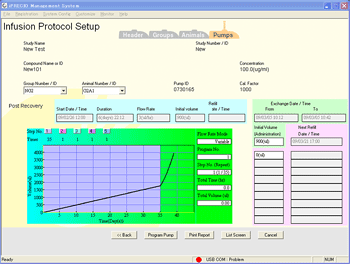 |
 |
|
*Status Manager Window(Off-line monitoring)
You can confirm the administration schedule and the remaining volume of the pump reservoir, refill date, record the factual refill date, upload the log data of the pump.
|
|
Data Communication (IR)
IR communications are used for loading the infusion program and activating the pump. It is made directly without removal from the blister pack. Therefore sterility is maintained until the pump is taken to the sterile surgical suite for filling/activation and implantation.

Unique S/N ID with factory calibration data
Each pump's unique ID and calibration factor is read from each pump during the programming phase.
GLP Compliance
For GLP compliance, accuracy of flow infusion can be validated.
In addition, the iPRECIO can be user calibrated.
User log-in and password control options are available to the study director to restrict access to iPRECIO Management Software.