Using the easy to use state of the art iPRECIO® software, header information along with infusion profile details are entered and ultimately downloaded to the pump's memory. Start Time, End Time, Flow-rate (0.0µl/hour to 10.0µl/hour), and infusion profiles may be programmed. These profiles include sustained release, modified release, chrono release and pulsatile release. A total of 15 steps with repeat function allows both complex and simple infusion profiles to be programmed.
|

|
A recovery period may also be programmed using the Keep Vein Open Function (KVO) where saline is initially filled in the reservoir. A dead volume flushing function also ensures that the test article (TA) hits the animal at the programmed time point.
The programmable feature will make iPRECIO® pumps indispensable for applications where accurate flow infusion, recovery/washout periods, constant/variable dose or complex circadian infusion studies are necessary.
*subject to battery life
|
15 steps for flow rate or dose programming : 0.0 - 10.0 ul/hr
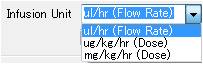
Each flow profile may contain up to 15 doses or flow rate steps. A single step would mean a fixed continuous dose or flow-rate for the study duration. A more complex infusion profile will contain more than 1 step and may contain up to 15 steps.
In addition to the 15 steps, Repeat Mode may be used. Repeat Mode allows more complex infusions like circadian rhythm, modified release, chrono release and pulsative release to be programmed for daily/weekly/etc repeats.

Keep Vein Open (KVO), Dead Volume Calculation and Flushing
KVO checkbox and Dead volume setting.
A recovery period may be programmed into the flow profile using the KVO checkbox and Dead Volume Setting Options. KVO function where saline or vehicle is infused to ensure patency of the catheter. During this time, the animal recovers from the implant surgery.
When using KVO, a function of the software allows to calculate the total dead volume of the catheter and pump to ensure that the test article (TA) or drug hits the animal at the programmed start time. Flushing of the dead volume may be programmed by the user and the software automatically calculates when to exchange saline/vehicle to TA/drug.
|
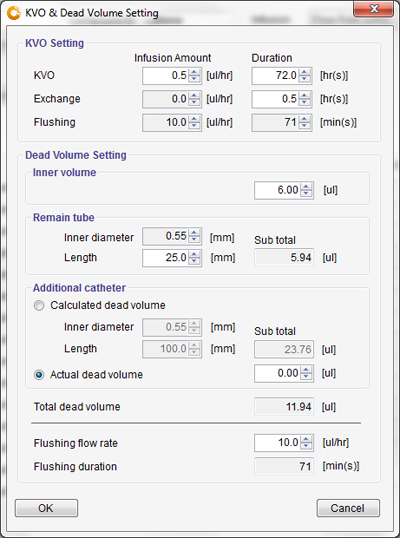
|
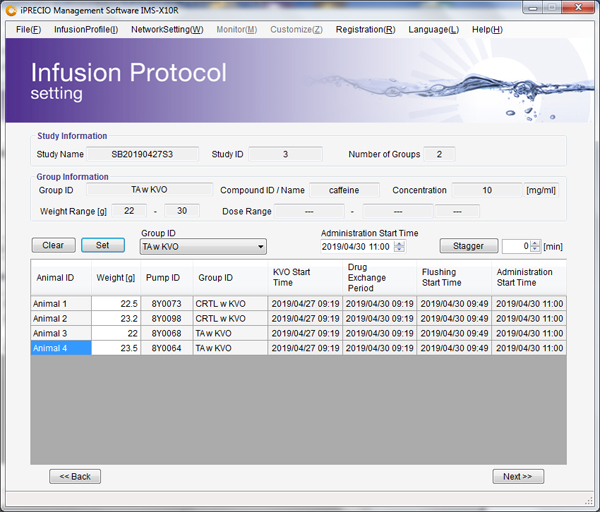
|

Programming Workflow
 |
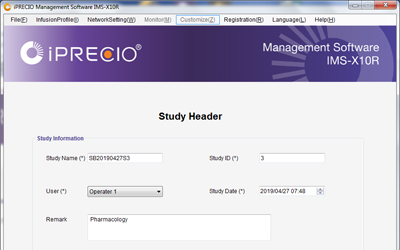 |
| |
Start of Study Design:
Study name, ID , user and date are input and saved. |
| |
 |
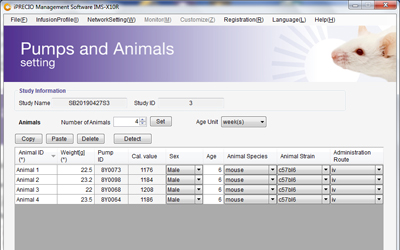 |
| |
Pumps and Animal Setting:
Here, total number of animals for study are entered and associated with an animal ID. Information including weight, sex, species, strain, administration site may be entered and saved. |
| |
 |
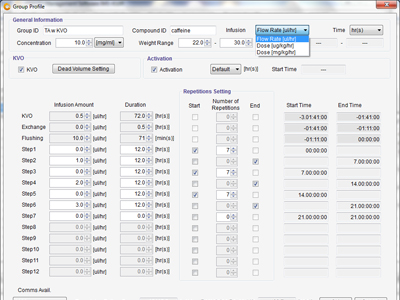 |
| |
Infusion Profile (Group ID) Programming including Keep Vein Open (KVO) Setting
When requiring a recovery period following surgery, KVO setting may be used to maintain catheter patency and also program a dead volume flush as a next step. Following these steps, Drug Administration Protocol may be programmed – continuous, intermittent, circadian & bolus. Everything required is programmed into the Infusion Profile (Group ID). |
| |
 |
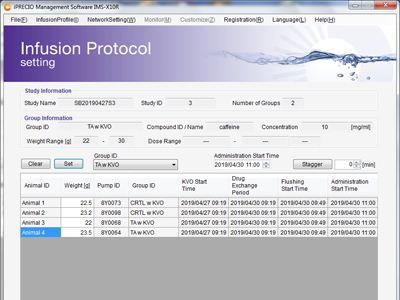 |
| |
Infusion Protocol Setting
This step is to program the TA or drug administration start time. If programmed, it also includes the parameters for flushing the dead volume and pump start time based on calculated dead volume, flushing flow-rate and exchange stop time.
Communications Available (Comms Avail) is also programmed in Infusion Profile (Group ID).
|

Monitoring Function
Monitor Function allows the user to follow the infusion profile in detail. Refill dates/exchange dates and alarms are also managed and displayed here.
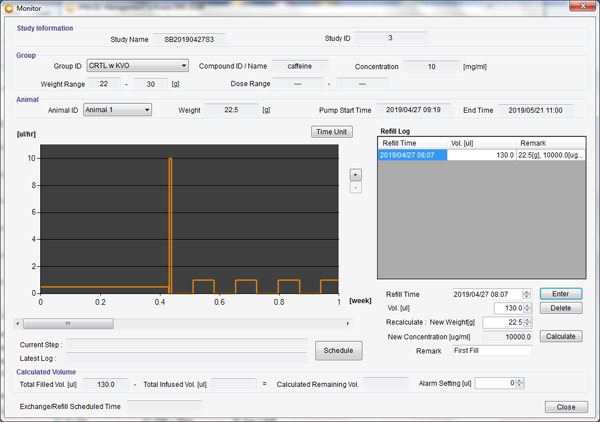

Battery Life
The battery life is up to 68 days at a flow rate of 0.1μL/hr continuously. Battery life is calculated and estimated in iPRECIO
® Software and this is dependent on pump switch on date, infusion profile including KVO and communication availability selected. These specifications are subject to change for product improvements. Exact durations and calculations will be managed by the iPRECIO
® Software. When used in preprogrammed (None/no communication) mode, battery life is maximized. When communications availability is set to 1 minute, maximum responsiveness is selected and this gives the lowest battery life.
Communications availability does not mean that there will always be data or connection every minute.
Actual data will be dependent on wireless environment and infusion protocol.
Communication
availability/
Logging interval
|
Per minute
|
Every 2 hours
|
Every 6 hours
|
Flow rate
(µL/hr) |
Drive time(hours)
|
Driving days(days)
|
Drive time(hours)
|
Driving days(days)
|
Drive time(hours)
|
Driving days(days)
|
| 0.1 |
157 |
6.5 |
528 |
22.0 |
1063 |
44.3 |
| 0.5 |
155 |
6.5 |
476 |
19.8 |
887 |
37.0 |
| 1.0 |
153 |
6.4 |
428 |
17.8 |
742 |
30.9 |
| 5.0 |
137 |
5.7 |
263 |
11.0 |
344 |
14.3 |
| 8.0 |
127 |
5.3 |
207 |
8.6
|
243 |
10.1 |
| 10.0 |
121 |
5.0 |
178 |
7.4 |
196 |
8.2 |
| |
Communication
availability/
Logging interval
|
Every 24 hours∗
|
None ∗
|
|
Flow rate
(µL/hr) |
Drive time(hours)
|
Driving days(days)
|
Drive time(hours)
|
Driving days(days)
|
| 0.1 |
1542 |
64.3 |
1628 |
67.8 |
| 0.5 |
1214 |
50.6 |
1266 |
52.8 |
| 1.0 |
959 |
40.0 |
991
|
41.3 |
| 5.0 |
357 |
14.9 |
362 |
15.1 |
| 8.0 |
243 |
10.1 |
245 |
10.2 |
| 10.0 |
200 |
8.3 |
201 |
8.4 |
* Depending on wireless environment, infusion protocol programmed, communication availability/logging interval, pump logs may be overwritten before being collected.
** Table above outlines the maximum battery life for the programmed protocol and pump switch on time. Exact battery life will be dependent on pump switch on time, programmed infusion protocol, and selected communication availability. iPRECIO Management software helps the user calculate battery life for selected programming.
***Not all communication availability options shown in table. Full options: Every minute, None, every hour, 2 hours, 4 hours, 6 hours, 12 hours and 24 hours in Application Software.